Online Check-in
※ Online check-in is available only from 24 hours to 1 hour before departure.
If you check in online, you may be denied
boarding due to bar code errors orsecurity issues
or some boarding details might be changed
due to operation issues.
Please check again the boarding details and
whether the check-in process has been handled
properly at the check - in counter.
You can check-in and
choose the seat of your
preference on the internet before
you arrive at the airport.
Possible to Check-in Online
Passenger with confirmed reservation and holds valid electronic ticket
Impossible to Check in Online
-
- Passengers who require medical assistance or special help
- Unaccompanied minor
- A group with 16 or more passengers in a single reservation
- China(CHEONGDU,XIAMEN,JINJIANG)
-
1
Click "Check-in Online" button and access to the Philippine Airlines Head Office website.
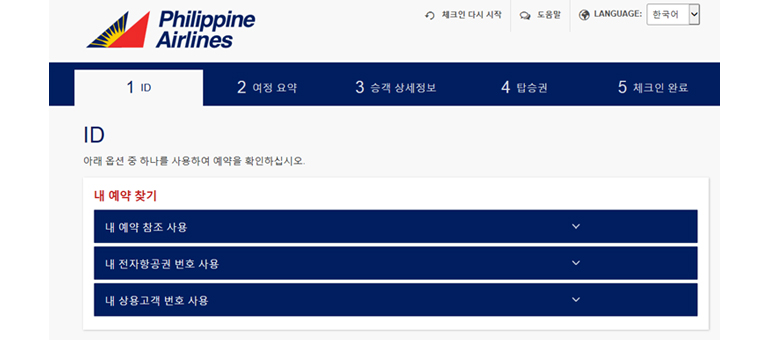
-
2 FIND MY BOOKING – Choose one way among the three to continue online check-in.
Use Booking Reference
LAST NAME: The passenger's last name
BOOKING REFERENCE: The six character alphanumeric code from E-ticket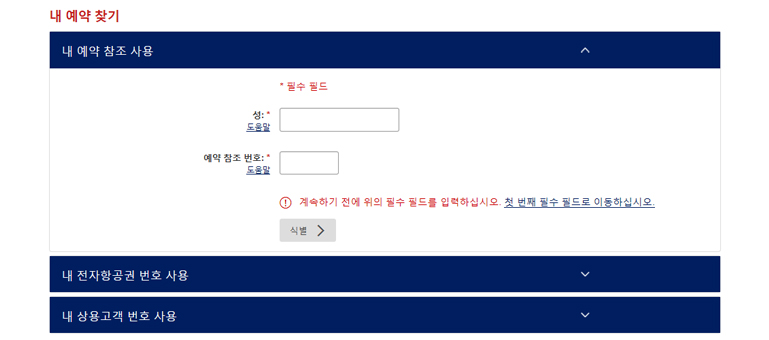
Use E-ticket Number
LAST NAME: The passenger's last name
E-TICKET NUMBER: 13-digit numbers start with "079-"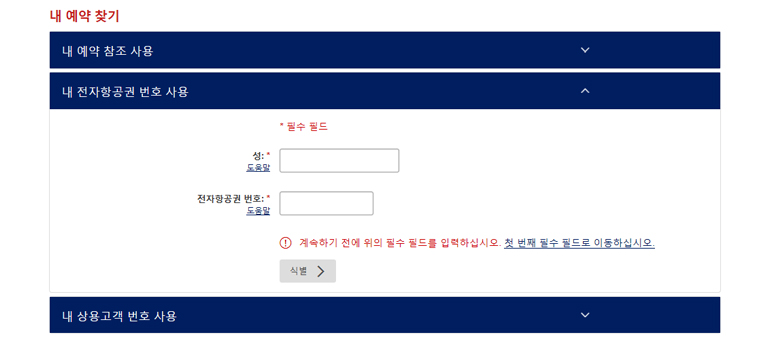
Use Frequent Flyer Number
LAST NAME: The passenger's last name
FREQUENT FLYER NUMBER: Mabuhay Miles Membership Number (9 digits)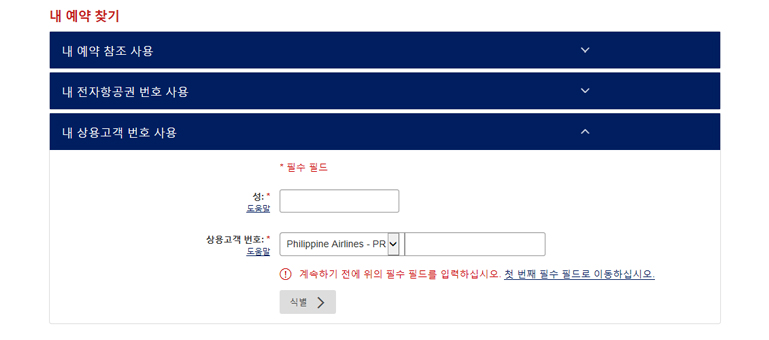
-
3
Answer to the Security and Safety Questions and click "CONTINUE" button.
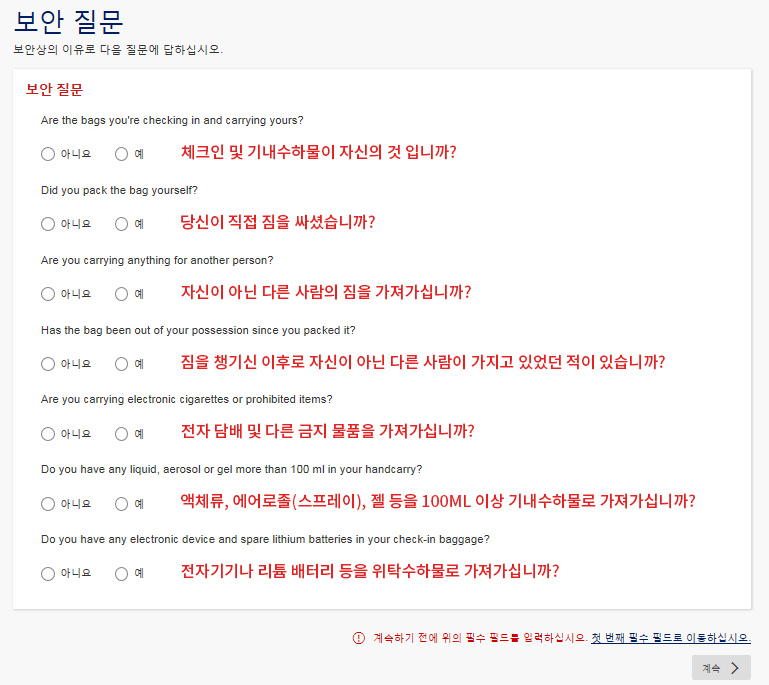
-
4
Get the boarding pass and Click "FINISH MY CHECK-IN" button.

Click on the question to check the answer.
-
What happens if I fail to arrive at the counter or boarding gate on time?
Philippine Airlines may refuse to board passengers who have not arrived at the check-in counter / boarding gate on time
-
What do I do when I arrive at the airport?
You must arrive at the Online Check-in Bag Drop Counter no later than 1 hours before the departure time, regardless of whether you have baggage or not.
-
What should I present at the airport? (Online Check-in Bag Drop Counter)
You will need to present the boarding pass you printed out and a valid passport.
For passengers who purchased tickets through www.philippineairlines.com, a credit card you used for online purchase is required.
-
Can I reprint my boarding pass?
Access web check-in page and reprint
-
Can a child also check in?
A child passenger can check in with the accompanying adult.
-
Can I check-in online on behalf of my companion?
If you have the same reservation number, you can check in for your companion.
-
Is it possible to check-in online for returning flights/successive flights?
Yes. Check-in is possible within 16 to 24 hours before the departure of the departing flight.
-
Is it possible to book premium seats (CESS / FESS) using online check-in?
Possible for passengers who reserved emergency exit row / bulkhead seats
Other passengers can change seats at the Online Check-in Bag Drop Counter at the airport after selecting a seat during web check-in
When choosing CESS / FESS seats, corresponding fees must be paid.
-
Is it possible to change reserved seat after the checking in online and printing boarding pass?
1) If you checked in using a laptop / tablet
① Reconnect to the check-in homepage and bring up reservation
② Click ‘Select / Change Seat’ and choose the available seat
③ Print the boarding pass indicating the new seat
2) Not possible if you checked in using mobile devices.
-
Can I choose a seat in advance?
Yes, you can.